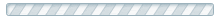This tutorial will show you to use BSL shaders and Replay Mod for Minecraft. This is only available for Java Minecraft.
Download links:
- https://optifine.net/downloads
- https://www.curseforge.com/minecraft/mc-mods/fabric-api/files
- https://www.curseforge.com/minecraft/mc-mods/optifabric/files
- https://www.replaymod.com/download/
Make sure to follow the links above and download the latest versions. You will need to copy Fabric API, OptiFabric, OptiFine and Replay Mod into your Mods folder, which is usually located in: C:\Users\<USERNAME>\AppData\Roaming\.minecraft\mods
Your folder should look like the following.
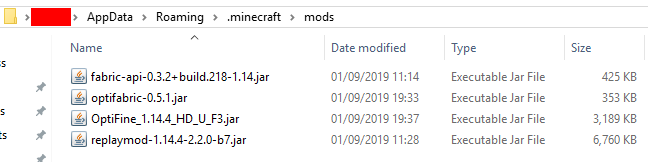
Installing Fabric for Minecraft
Next, you will need to install Fabric. Download Fabric from this link:
Once you download the file, double click it to start the installer. You will then need to select the install location (usually the default works).
Make sure Create profile is ticked and then click install. Load up the Minecraft launcher and make sure Fabric is selected in the dropdown at the bottom of the launcher screen.

Now once you have loaded Minecraft you should see the following at the bottom left of the screen.

Congratulations! You should now be able to use the Replay Mod with BSL Shaders.